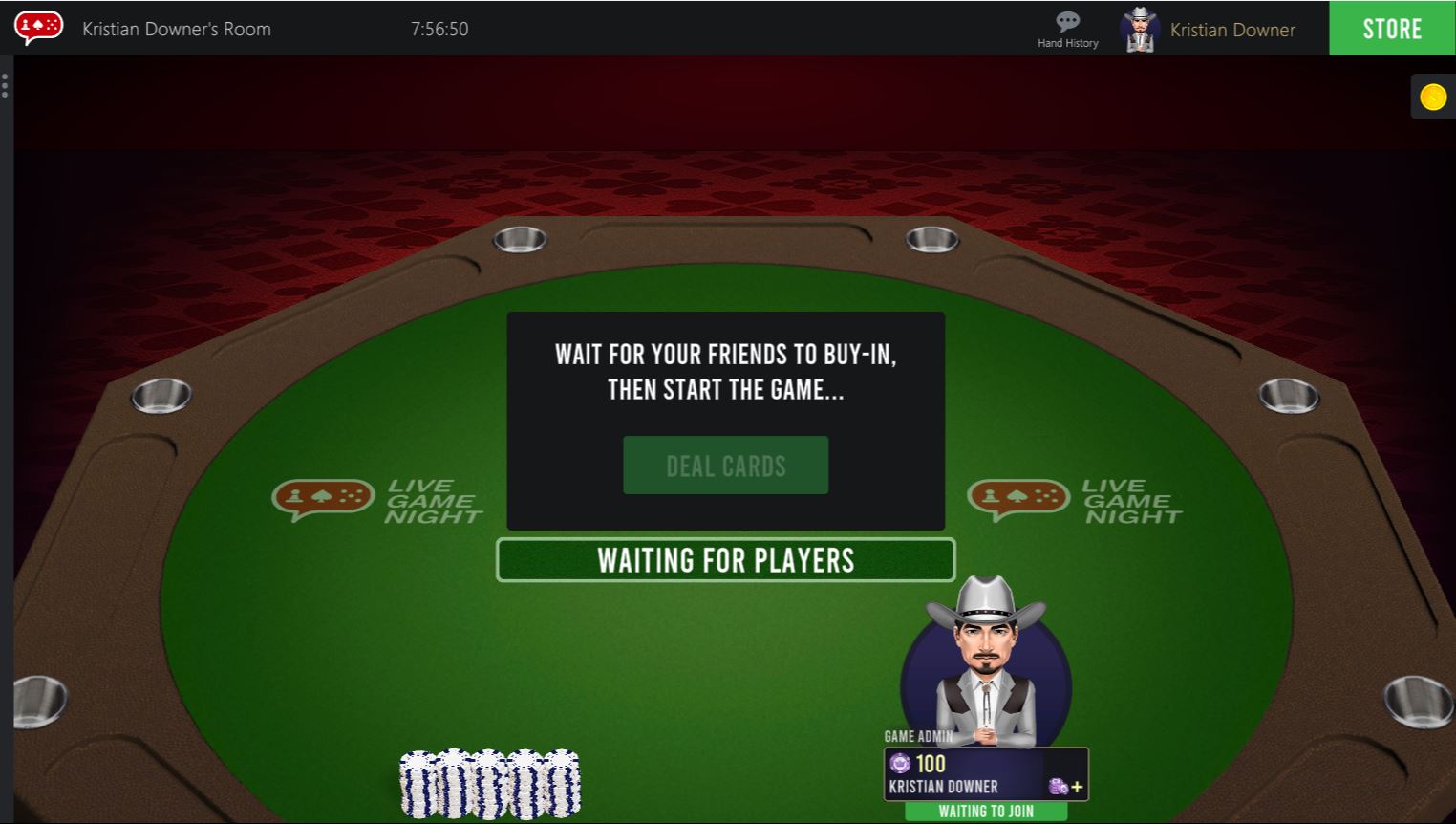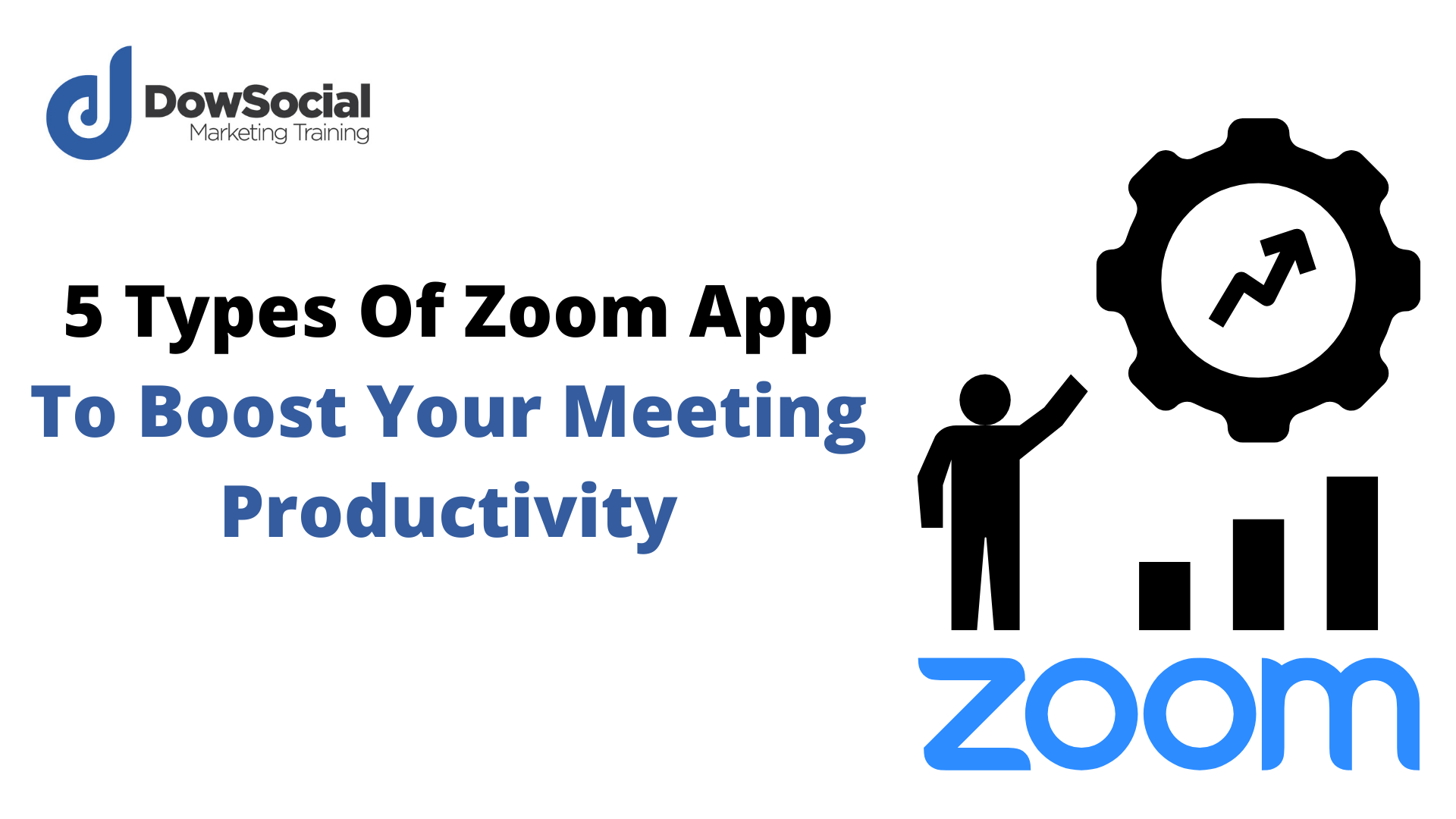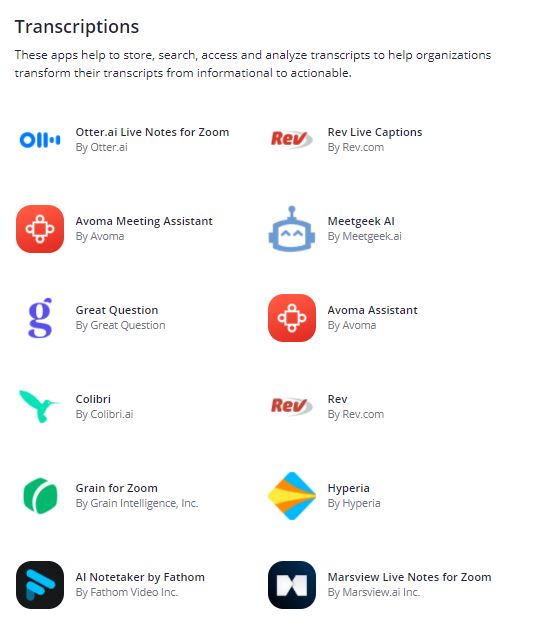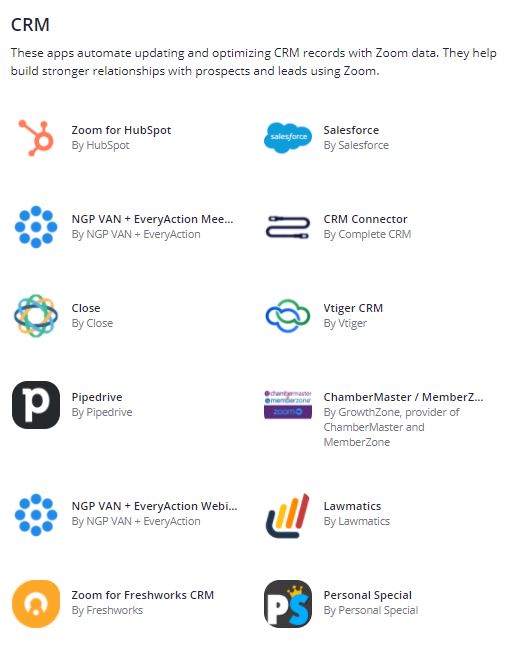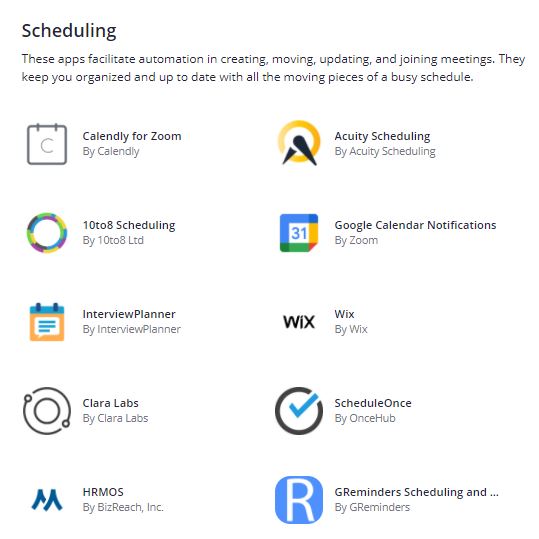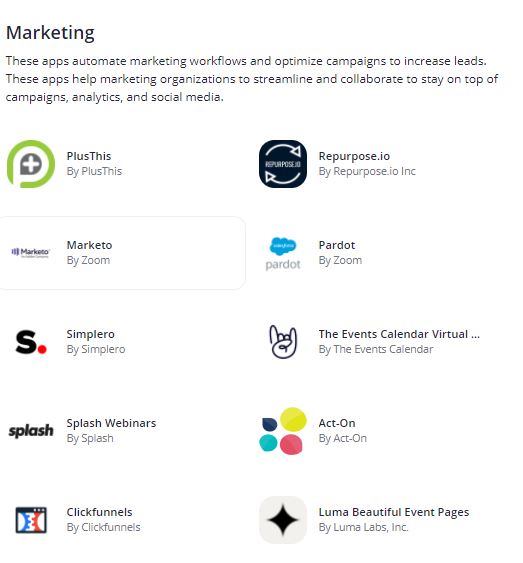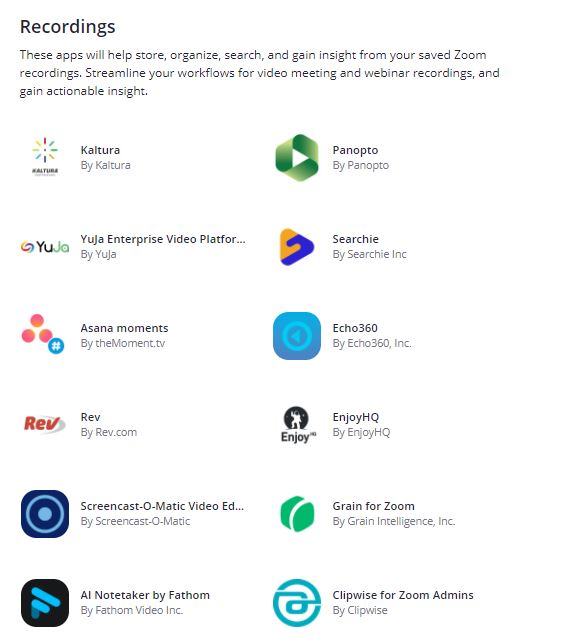The latest Zoom update sees the launch of a Zoom App Marketplace
Zoom apps are links with other pieces of software that allow you to access their features to make your meetings more fun, efficient, or productive.
There are literally hundreds of Zoom productivity apps that you can now connect ranging from silly games, fun backgrounds to more serious and business-focused apps.
These Zoom productivity apps can make your meetings easier to promote, manage and follow up.
5 Types Of Zoom Productivity Apps
- Transcription Services (Otter.ai, Rev)
- CRM & Email Integrations (Hubspot, Salesforce, Gmail)
- Calendar tools (Calendly, Google Calendar)
- Marketing & Promotion (Mailchimp, Eventbrite, Clickfunnels)
- Recordings (YouTube, Vimeo)
Transcription services
Tools such as Otter.ai and Rev can be used to create automatic transcriptions of your meeting in real time, which can be helpful for those with hearing issues or creating subtitles when posting to social media or your website.
CRM & Email Integrations
Setting up meetings and events using Zoom can be made easier using CRM and email integrations..
Using these apps you can schedule meetings direct from your mail inbox or meeting software within your CRM. Salesforce, Hubspot and the email platforms such as Gmail and Office365 all have integration apps
Calendar Tools
Setting up a meeting using your existing meeting scheduling software is simplified by using a calendar tools app within Zoom.
Now you can just set up a tool like Calendly and once a meeting is booked everything happens automatically with no need to set up the Zoom meeting and send the link separately.
The Calendly, Office365 and Zoom integration has saved us a huge number of hours organising everything.
Marketing & Promotion
You can do the same with your email marketing and event promotion softwares such as MailChimp, Eventbrite and Clickfunnels.
Creating a seamless flow through your marketing to allow you to book meetings and run events with Zoom effortlessly integrated for a simple customer journey.
It also saves time by not having to duplicate work when setting up events or sending out marketing emails.
Recordings
Record your meetings direct to YouTube (paid subscription required) and Vimeo so you can publish your meeting or webinar recording almost immediately.
This can be particularly useful if you record large amounts of video but do not want to store it on your server or pay for Cloud storage through Zoom.
Time for a Game?
Once you have nailed the meeting or webinar in record time, you can spend a few minutes at the end of the meeting playing one of the games you can now install including Poker.
Who fancies a game?
g cov