LinkedIn has caused confusion and panic amongst the creator community by announcing they will be removing LinkedIn carousel posts from the platform on the 14th of December 2023.
This removal is part of a feature cull that also sees the permanent removal of profile videos.
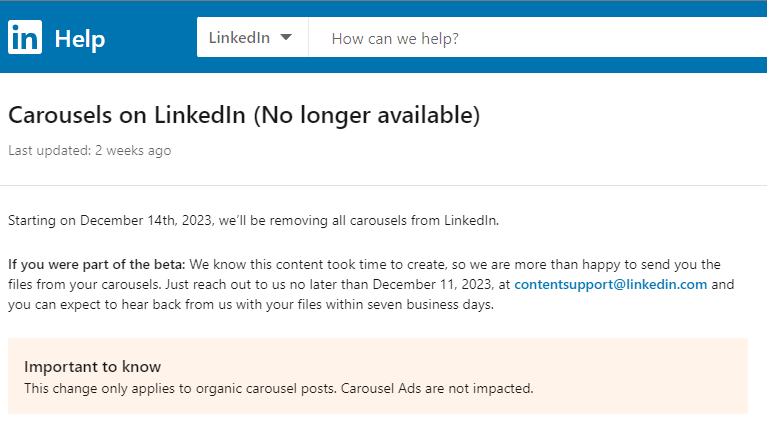
The reason for the confusion is that what LinkedIn calls a carousel post and what users call a carousel post are different.
Creators can relax as the popular carousel posts you see on your feed daily will not disappear.
LinkedIn is getting rid of a beta feature it called carousel posts that not many users had access to and not the PDF document posts which most LinkedIn creators call carousels.
Difference Between A LinkedIn Carousel and a LinkedIn Document Post
Here is some quick clarification on what each of the features are and the crucial difference between the two that will keep creators happy.
LinkedIn Carousel: This was an official feature tested by LinkedIn, explicitly known as ‘Carousels’. In this beta feature, users could create a post with multiple images that viewers could swipe through horizontally, similar to carousel posts on other social media platforms like Instagram. This format was intended for more interactive and visually engaging content, allowing businesses and professionals to showcase a series of images in a single post. However, it was a separate, distinct feature from what most LinkedIn users commonly refer to as a carousel.
Document PDF Posts When most LinkedIn users talk about a ‘carousel,’ they’re usually referring to what LinkedIn calls a ‘Document Post’. As the name suggests these were initially designed to allow the upload of articles and white papers in PDF format. Over time creators figured out how to use them and the engagement they generate to create what users call carousel posts. This is because the feature allows users to upload a PDF document, where each page of the PDF is displayed as a slide in a sort of carousel effect.
This format has gained popularity for its ability to present information in a sequential, easy-to-digest manner, allowing for storytelling, detailed explanations, and visually appealing content distribution.
The document post PDF format will remain a powerful tool for businesses and marketers. Allowing the creation of visually appealing, information-rich content that can enhance lead generation, brand awareness, and audience engagement.
Best Practices for Leveraging Document Post Carousels
To maximize the impact of these carousels, consider the following strategies:
Storytelling: Use each slide to tell a part of your story, ensuring a cohesive and engaging narrative.
Visual Appeal: Incorporate high-quality images and consistent branding to make your carousel stand out.
Informative Content: Provide value in each slide, whether it’s through tips, insights, or data.
Call-to-Action: End with a clear CTA, guiding your audience on what to do next.
